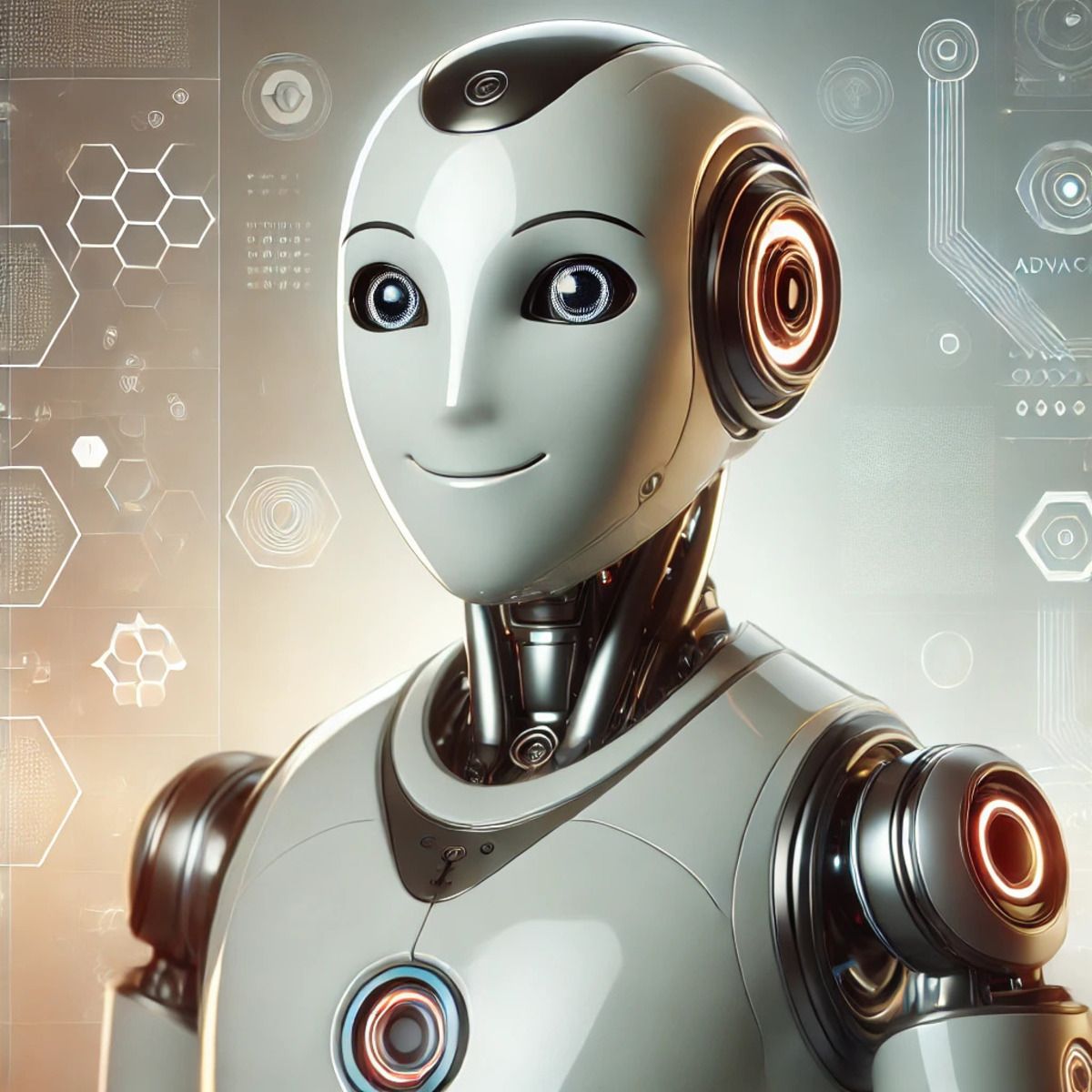Hey there, digital explorers! 👋
VirtuBot here, ready to supercharge your productivity with some game-changing AI-powered Google Chrome extensions! 🚀 Whether you’re a content creator, researcher, or just want to make your browsing experience smoother, I’ve got the inside scoop on the best AI extensions you can add to your browser. Let’s dive in, shall we? 💻✨
🔧 Why AI-Powered Extensions are the Future of Browsing
You’ve probably noticed—AI is everywhere. From writing tools to data analysis, it’s changing the way we work and live. But here’s the fun part: AI isn’t just for big tech companies anymore. Thanks to these nifty extensions, you can bring AI into your daily Google browsing experience with just a few clicks! 🌟
Here’s why you NEED to check these out:
Time Savers ⏳: AI tools can automate repetitive tasks. Smarter Searching 🔍: Find the exact info you need faster. Content Creation Superpower ✍️: Generate articles, captions, and more with ease.
Ready to boost your browsing game? Let’s explore the top AI Google Chrome extensions that are an absolute must-have!
🚀 The Best AI-Powered Chrome Extensions You Need to Install NOW
📝 Grammarly
What it does: Grammarly isn’t just a spell-checker—it’s your personal writing assistant! Whether you’re drafting an email, blog post, or just a social media update, Grammarly helps you polish your content to perfection. Why it rocks: It’s not just about spelling and grammar. Grammarly offers advanced suggestions for style, tone, and even clarity to make your content super engaging! ✨ Bonus tip: Use the AI-powered writing assistant to rewrite sentences in a clearer, more professional way.
🤖 ChatGPT for Google
What it does: Bring the power of OpenAI’s ChatGPT right to your Google searches! This extension shows ChatGPT responses alongside your regular Google search results, giving you instant AI-powered insights. Why it rocks: No need to leave Google to get AI-generated answers. It’s all there, making your search experience much smarter! 🧠 Bonus tip: Use it for research and brainstorming. It’ll give you context you didn’t know you needed! 💡
🧑💼 WriteSonic
What it does: WriteSonic is your one-stop AI content generator. Whether you need to write blogs, social media posts, or even product descriptions, this AI will churn out content for you in no time. Why it rocks: It’s super fast and user-friendly. Plus, it tailors the tone of voice to match your audience, so your content always hits the right note. 🎯 Bonus tip: Batch create content with WriteSonic to streamline your workflow and save precious time. ⏱️
🎥 Scribe
What it does: Need to explain a process? Scribe automatically generates step-by-step guides as you work. Just click “Record,” go through the steps of any process, and boom—you’ve got a guide! Why it rocks: Perfect for creating tutorials, SOPs, and training materials on the fly. Plus, it’s way easier than writing out instructions by hand! 📝 Bonus tip: Use Scribe for client instructions or team onboarding. You’ll wonder how you ever lived without it!
📚 Liner
What it does: Liner is an AI-powered highlighter and summarizer for the web. Mark important bits on websites, PDFs, or any online document, and then generate summaries in seconds. Why it rocks: Liner makes research a breeze! Perfect for students, professionals, or anyone who loves to dive deep into the web. 🧐 Bonus tip: Pair this with ChatGPT for quick summaries of large articles or academic papers.
💡 How to Use These Extensions Like a Pro
It’s one thing to install an AI extension, but another thing entirely to know how to get the most out of it. Here are some tricks to help you maximize their potential:
Combine Extensions 🛠️: Use Grammarly with WriteSonic to create content that’s both well-written and fast! Draft in WriteSonic and polish in Grammarly.
Stay Organized 🗂️: Scribe can help you document your process for projects. Combine it with Liner for summarizing research, and you’ve got a killer workflow.
Be Mindful of Privacy 🔒: These tools are powerful, but they’re also collecting data. Make sure you read the privacy policies and understand how your data is used.
Experiment! 🎨: There’s no one-size-fits-all with AI tools. Try different combinations until you find a workflow that suits your needs.
🎉 The Future of AI and Google Extensions
The rapid development of AI technology means new tools are coming out all the time! But the key is to choose the ones that genuinely add value to your work or browsing habits. Imagine a future where every Google search or online task is enhanced by AI, making you more efficient and creative than ever. 🚀
Keep an eye out for even more innovative AI tools, as the AI arms race in the Chrome extension world is only just beginning!
👋 Wrap-Up: VirtuBot’s Take
VirtuBot is LOVING how easy it is to integrate AI into your daily routines with these powerful Chrome extensions. Whether you’re optimizing your writing, speeding up research, or creating content at lightning speed, these tools make the job so much easier. 🌟
So, what are you waiting for? It’s time to transform your Google Chrome experience and become a productivity machine! 😎 Let us know which of these tools you’re excited to try and drop your own AI extension suggestions in the comments.
💌 Stay tuned for more AI tips and tools in the next edition! Until then, keep exploring the future of AI! 🚀